How To Restart Netflix Membership
🕐 1 Jul 23

In this article we will show you how to restart Netflix membership, there can be hundreds of reasons as to why you would want to delete or cancel your Netflix membership.
In this article, we will see how you can restart your Netflix membership or an inactive account in just a few quick and easy steps just follow the steps as explained in the points below and you will be done in just no time.
Step By Step Guide On How To Restart Netflix Membership :-
Now there is just a minute difference when your account is active and when it is inactive.
Let us see how you can restart your membership in the first case, that is, when your account is inactive.
- The first thing that you need to do is go to www.netflix.com.
- Here you will be asked to log into your account with the registered email address and your password.
- Once you are logged in, you will be asked if you wish to restart your membership.
- All you need to do is click on the ‘Restart membership’ icon and follow the process as instructed ahead.
In the second case, when your account is active, you can restart your Netflix membership by following the steps as explained below.
- Open the web browser of your choice. Using this, go to the Netflix app or www.netflix.com.
- Now, in the home page, you will be asked to log in using your email address and password.
- Once that is done, you will be brought to the next page.
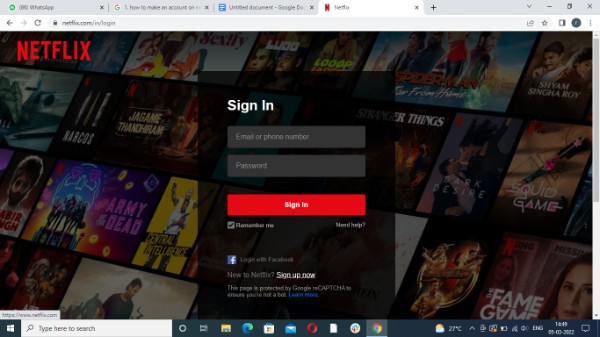
- Here, you will see all the profiles of your account displayed with their respective profile images and names.

- Click on the profile that you wish to open and you will be taken to the homepage.
- Here you will be able to see all the latest releases, shows and movies you watched recently, trending titles, genres, etc.
- On the top right corner of the page, you will see the profile icon. Click on this icon.
- Now, a new menu will show on your screen.
- From here, click on the ‘Account’ icon.
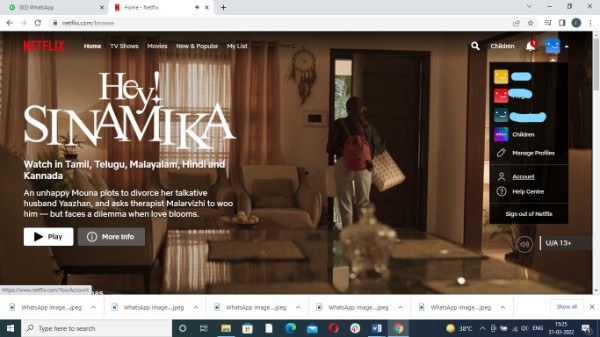
- Next, bring your cursor to the ‘Restart membership’ icon and click on it.
- Now, follow the instructions as explained and you will be able to enjoy your Netflix again.
- It is important to note here that once you restart your membership, you will not be able to benefit from the 30-day free trial.
- Moreover, you can restart the membership from any profile, except the Kids profile.
Conclusion :-
I hope this article on how to restart Netflix membership helps you and the steps and method mentioned above are easy to follow and implement.
Restarting your Netflix account with the steps mentioned above will help you regain access to your account and stream all the fun, latest and binge-worthy series on the platform.
Using this method, you will be able to reverse your action of deleting Netflix account.













