How To Save Instagram Photos To Phone
🕐 1 Jul 23

In this article we will show you the solution of how to save Instagram photos to phone, before attempting to download pictures from your Instagram profile to your phone, make sure you have downloaded the app, are signed in, and have a working Internet connection.
In the profile tab of your Instagram account, you can see all the photos you've shared over the years.
Users can quickly add their photographs to their phone's gallery by using the methods described below.
Users share photographs, videos, and stories on Instagram for commercial, amusement, and public consumption, making it one of the most widely used social media platforms worldwide.
It has developed over time into a centre of culture where many influential people reside.
There are many businesses that have experienced tremendous success solely as a result of their online Instagram audience.
Instagram users frequently feel the need to download their images to their mobile device for a variety of purposes, and doing so is simple.
You can download the photos you've posted to your Instagram profile to your smartphone in just a few simple steps.
Even without an Internet connection, the image can be saved to the Gallery on your phone and accessed whenever you want.
We all adore Instagram since it's a great social media tool for sharing and finding interesting visual material.
Instagram content, like that of other social media platforms, may be ephemeral and quick to disappear, so learning how to download or store pictures and posts is a very practical skill to have.
The comprehensive instructions for saving Instagram images are provided here, whether you wish to download information you see from others or save your own Instagram photo for later sharing or safekeeping.
When Instagram first became a popular image-based social media platform, Facebook acted quickly to acquire it for a staggering $1 billion.
In retrospect, the social media behemoth made a wise decision because Instagram is now one of the most frequently used programmes on mobile devices.
Even with all of its capabilities, Instagram does not yet permit users to download and store videos and photographs from other users' profiles.
Here is a comprehensive tutorial on how to download and save media from Instagram, which is made possible by Android and the several apps that support the capability.
Because Instagram wishes to preserve copyrights, it has not provided you with the option to download the images you view.
The ability to download any image you see can potentially pose a security concern, despite the company's desire for customers to believe that their content is secure.
Having said that, there is a way for you to preserve a photo from Instagram; you simply need to be aware of the procedures you must take.
Step By Step Guide On How To Save Instagram Photos To Phone :-
- Utilize the link we provided above to get InstaSave.com.

- The mobile app's link to your photo should be copied.
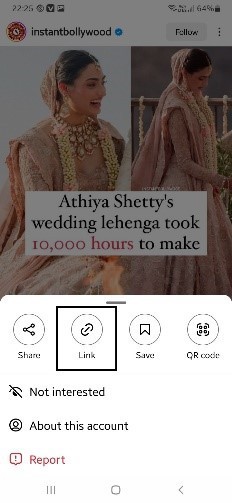
- Put it in the text field marked "Paste Link" to paste it.
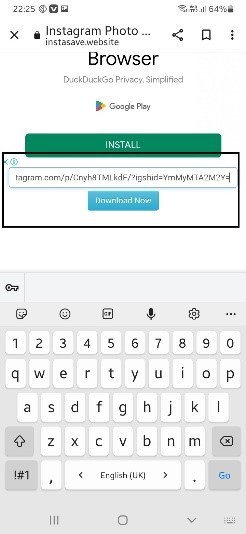
- You may download the information to your phone by clicking the Download button.
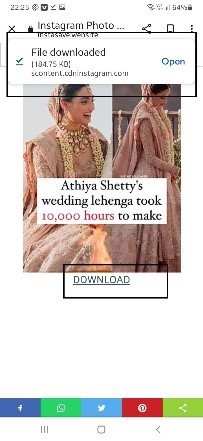
Conclusion :-
Although you may have valid reasons for wanting to preserve an Instagram photo, you should be aware that there are a number of dubious third-party apps available online that make this claim. Avoid being a victim of fraud.
Any of the methods mentioned above can be used to protect your Instagram account from shady characters and malware downloaders.
The built-in save feature on Instagram is the best way to store your photos. If you intend to download any Instagram images, make sure to do it via a reputable tool or method and ask for the owner's consent before sharing. I hope this article on how to save Instagram photos to phone helps you and the steps and method mentioned above are easy to follow and implement.













