WhatsApp Direct Message Without Adding Contact
🕐 1 Jul 23

In this article we will show you the solution of WhatsApp direct message without adding contact, there are few workarounds that can really help you to directly send a message on WhatsApp without adding a contact.
You can use third-party applications, WhatsApp group and call history from Truecaller application in order to directly message on WhatsApp without adding contact.
Alternatively if the number has previously contacted you on WhatsApp then also you can easily direct message them without adding their number in the phone book.
In case you are looking for a solution on how to send WhatsApp direct messages without adding contact this is the right article for you just follow the steps given below in order to send WhatsApp direct message without adding contact.
Step By Step Guide On WhatsApp Direct Message Without Adding Contact :-
Method 1 – Using Truecaller
- Open Truecaller application on your Android device.
- The Truecaller will show you 5 tabs placed at the bottom of the screen called call, messages, contacts, premium and blocking.
- Click the option call placed at the bottom left corner of the screen.
- You will see the list of all the follow along with their date and time.
- Now you need to click on the arrow place next to their number or name in order to see the details.
- Alternatively you can also search for the specific number to whom you want to send WhatsApp direct message without adding contact using Truecaller application on your Android device.
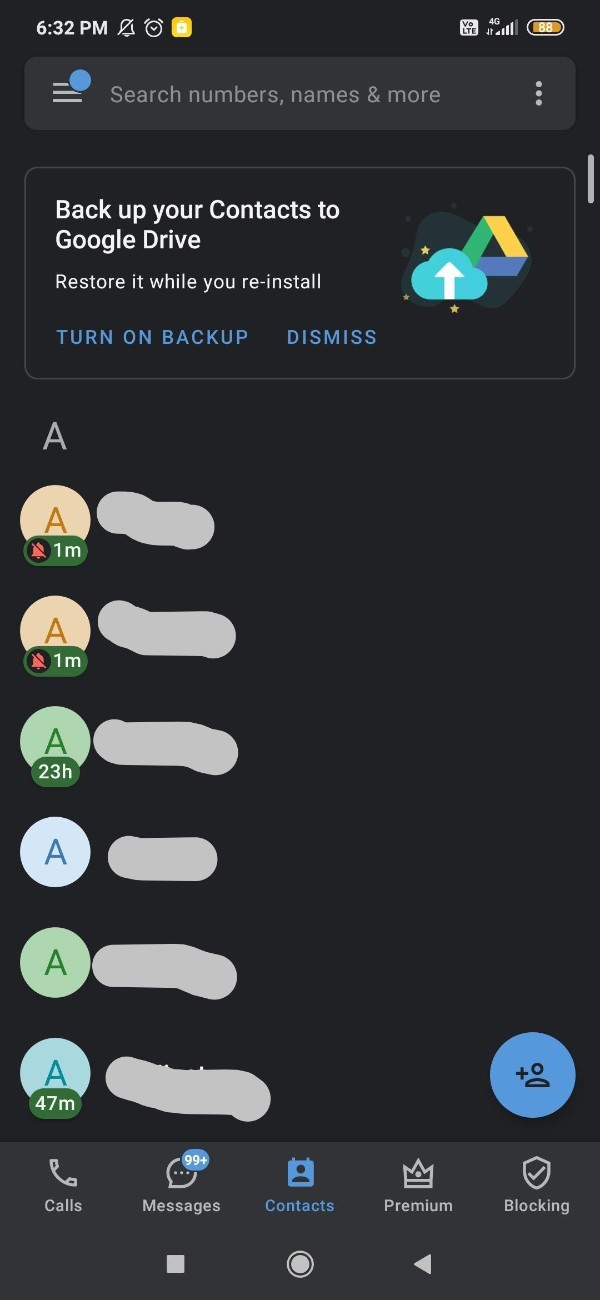
- After clicking the contact name you will see few details such as location, email ID, last seen status and options for calling, message, voice and block.
- You will also see additional options such as suggest a better name, add a tag, WhatsApp and call history if any.
- Now you need to click on the option WhatsApp in order to send a WhatsApp direct message without having to save their number on your Android device.
- Now you need to type the message that you want to send with the help of Truecaller application and they will automatically receive the WhatsApp direct message.

Method 2- Manually WhatsApp direct message
- Open WhatsApp application on your Android device.
- Open the chat tab.
- Search for the specific number to whom you want to send WhatsApp direct message.
- Now without saving or Adding contact in your Android device you can easily send them a direct message.
- If the number is not saved on your Android device it will not be visible in the WhatsApp contact list.
- Also if the number is not save in your WhatsApp account you will see the option of report, block and add to contacts.
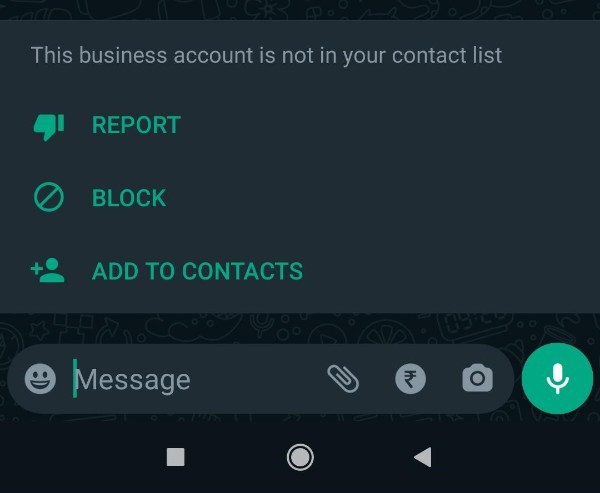
Conclusion :-
In this article we covered two methods through which you can easily find a WhatsApp direct message without adding contact.
I hope this article on WhatsApp direct message without adding contact helps you and the steps and method mentioned above are easy to follow and implement.













